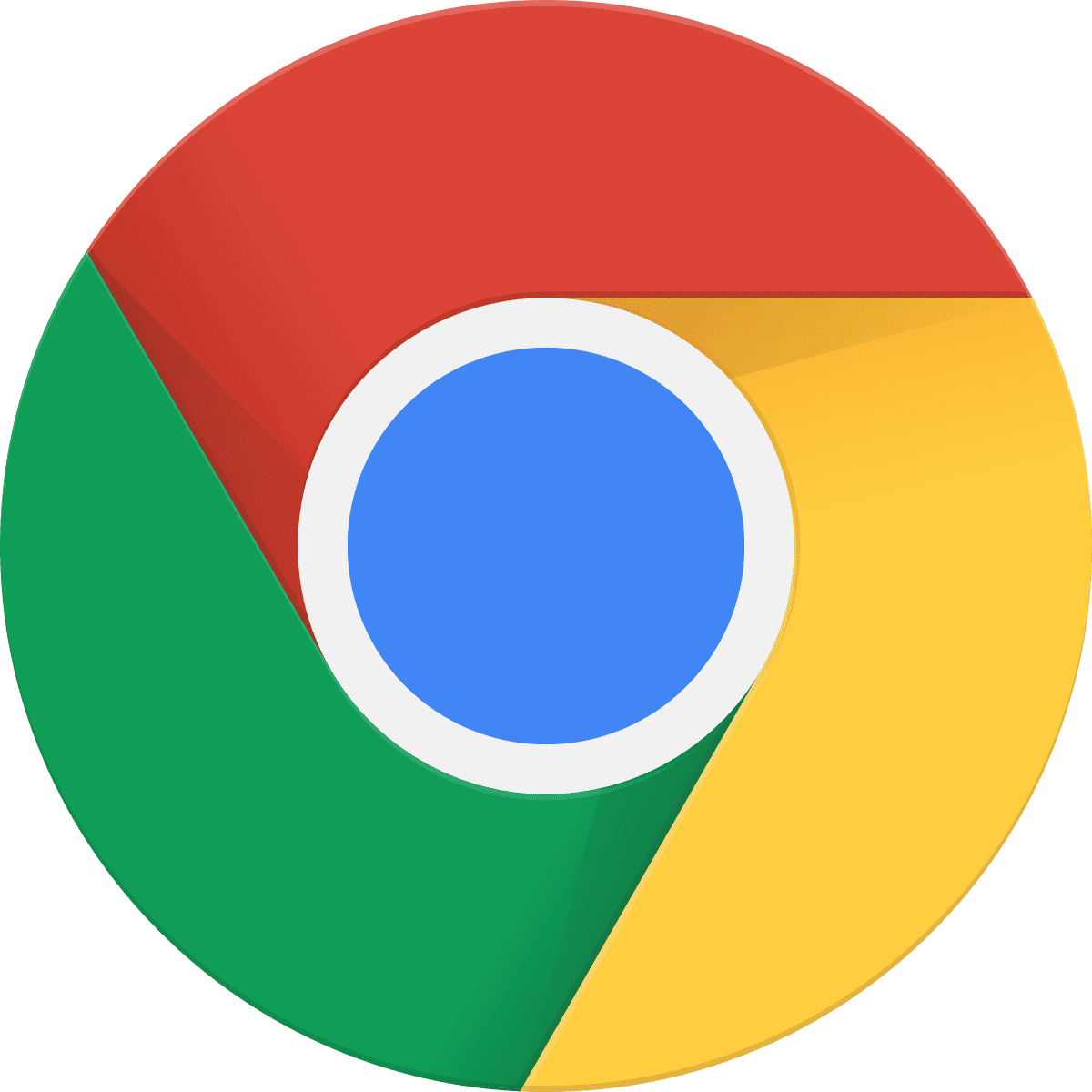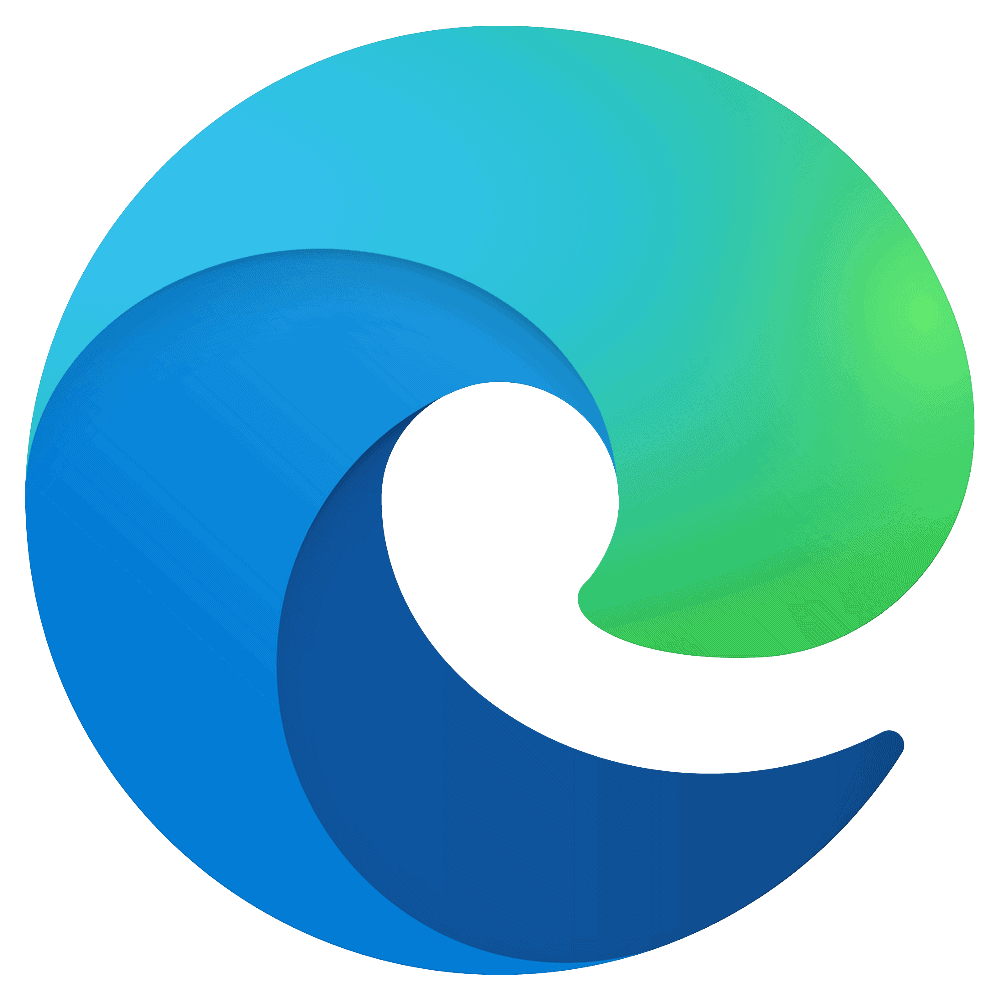Not seeing changes?
Here’s why.
Your browser will cache items such as: cookies, text/auth boxes, IP Addresses, and permalinks. Your browser cache generally respects the cache-control headers sent back with the request from the web server.
For example, if someone requests the “Our Team” page on your site and it has a cache-control time of 20 minutes/1000 seconds, the page is not only cached on your server, it’s also cached in your browser for that time.
Static files have longer expiration times (images, videos, css, etc) and your browser will cache them for the time specified by the server when sending the request back.